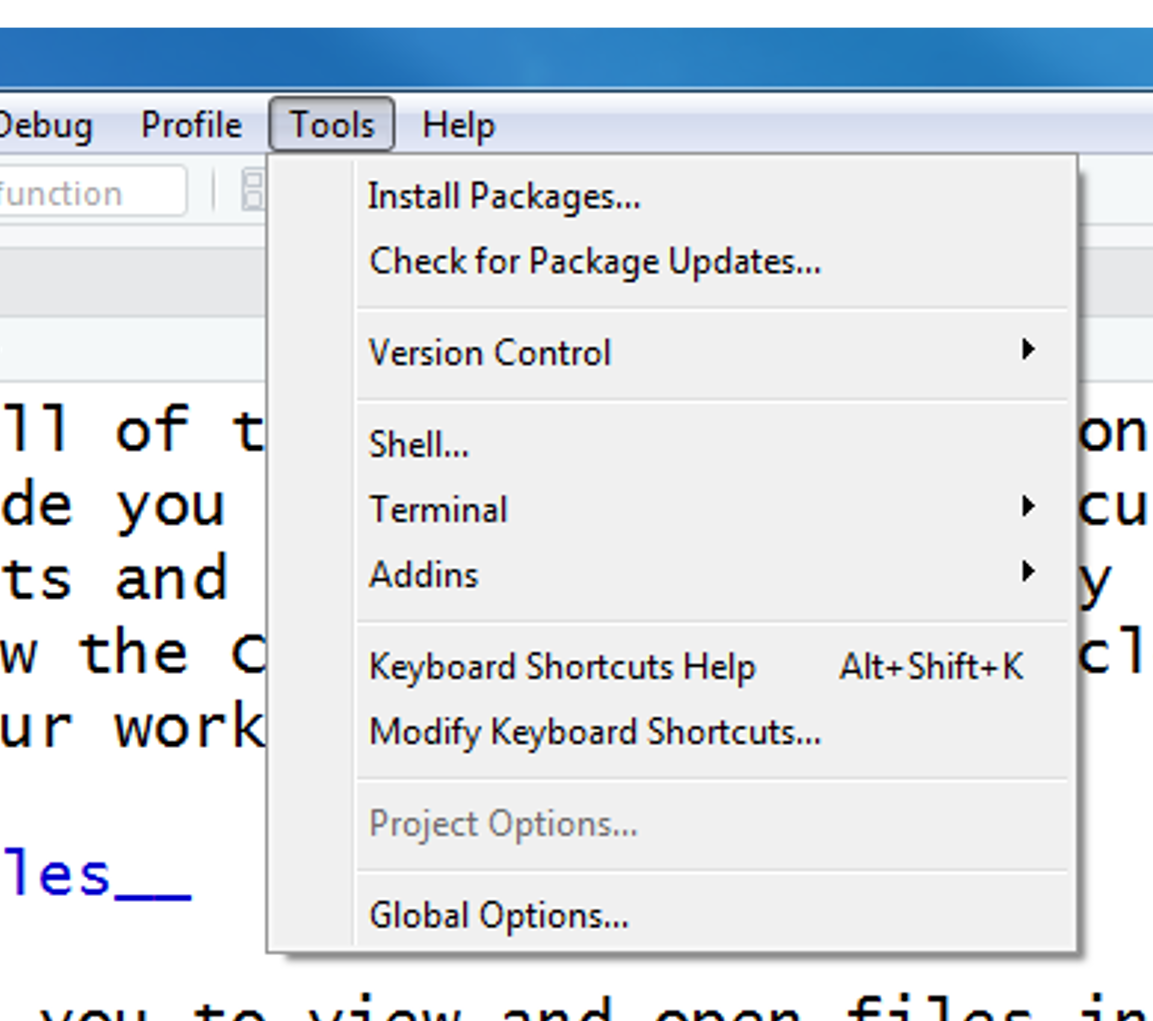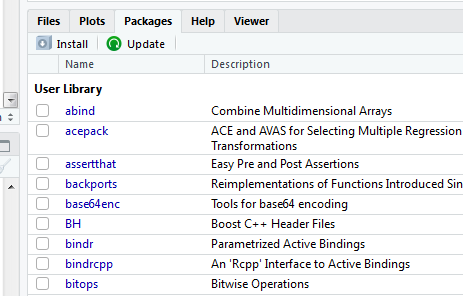new_packages <- c("tidyverse", "tidytext", "janitor", "curl", "stopwords")
install.packages(new_packages)1 — Overview of R packages
Install R packages
R comes installed with many built-in functions and tools to help do your work.
On top of this foundation referred to as base R, contributors create tools to make R easier to use and perform new tasks. These add-ons are called packages. These are made available to everyone to download for free.
Need R? Follow these installation steps.
Need access to data? Submit a Data related service request.
Packages used for qualitative analysis
General toolbox

tidyverse The tidyverse is an umbrella of helpful packages. One of the included packages is the readr package, which helps import data into R from a variety of formats.
The core tidyverse packages we’ll be using:
readrLoad and save data stored as plain text, such as Comma Separated Values (CSVs).
dplyrClean, filter, transform, summarize and join data sets.stringrEdit, clean, and precisely search through text.ggplot2Plot, chart, and graph data.
See the full list of tidyverse packages at the tidyverse.
Load data
readxl Load data from Excel.
DBI Load data from databases with SQL.
haven Load SAS, SPSS, and Stata files.
janitor Clean and simplify column names and remove duplicates.
Analyze text data
tidytext Tools to make text easier to analyze. fuzzyjoin Tools to make join words that are approximately the same. lubridate Tools to format dates and perform calculations based on time.
Add R packages
To use a package you first need to install it – much like an App on your phone. Copy the text below and paste it into the RStudio console. The console is found on the left-side of the screen when you open RStudio.
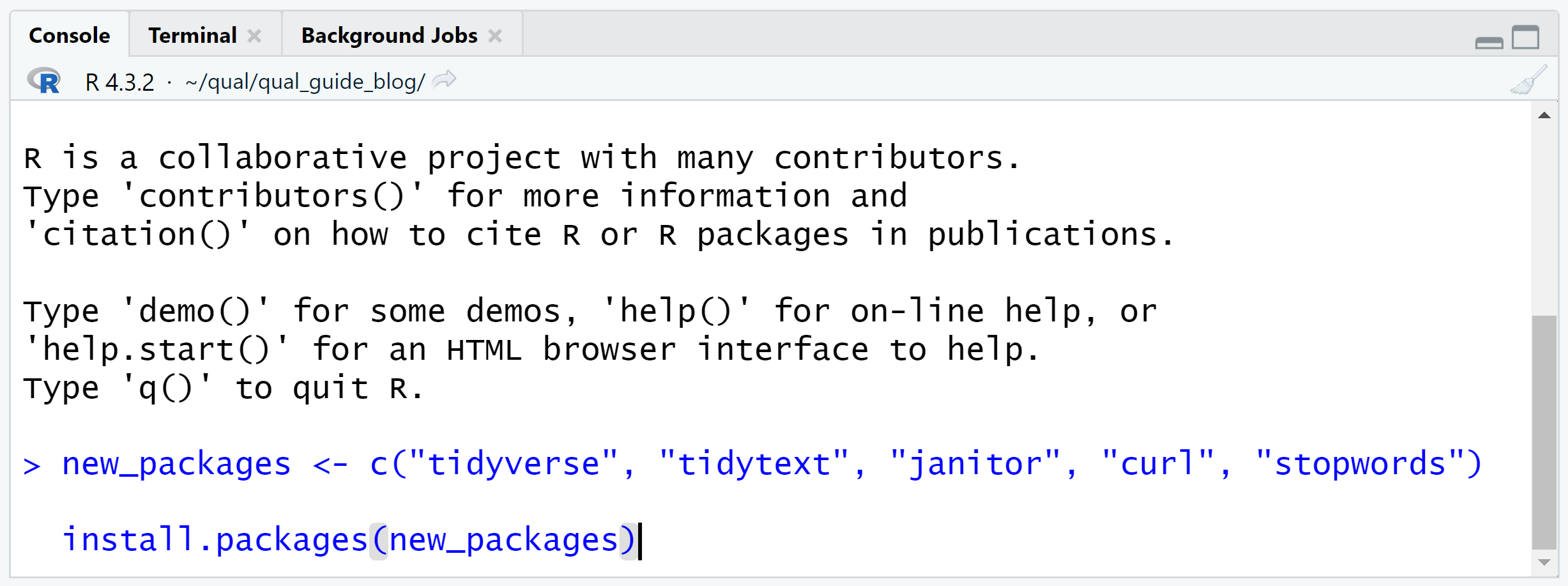
Then press ENTER to begin the installation. You should start to see some messages appear similar to below. These will provide information on the installation progress.
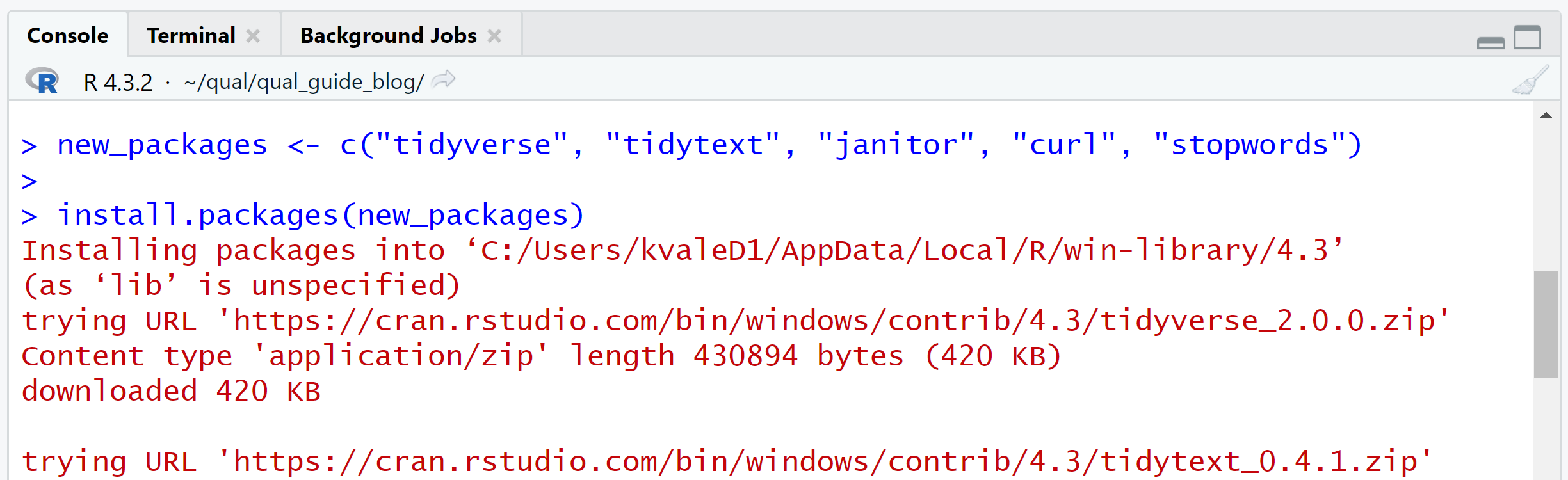
Did it work? Try running the code below to load the tidyverse package from your library and see if it is installed.
library(tidyverse)Additional recommended packages
Charts and visuals
hrbrthemes, ggthemes Chart themes for ggplot.
rmarkdown Write summary reports and save as a PDF, Word document, presentation, or a web report.
Load data
sf Load data from GIS shapefiles.
RODBC Load data from Oracle databases.
RMySQL, RPostgresSQL, and RSQLite for connecting to SQL databases.
pdftools Read PDF documents.
foreign Load data from Minitab and Systat.
R.matlab Load data from Matlab.
Maps
tidycensus Download Census and American Community Survey data.
leaflet Display spatial data and make interactive maps.
Update R packages
There are two places to update R packages in RStudio.
1. In the Files and Plots area in the bottom right, under the Packages tab:
Click the green Update button next to Install.
2. In the Tools tab above at the top above the Code Editor:
Choose the 2nd option -> “Check for Package Updates…”